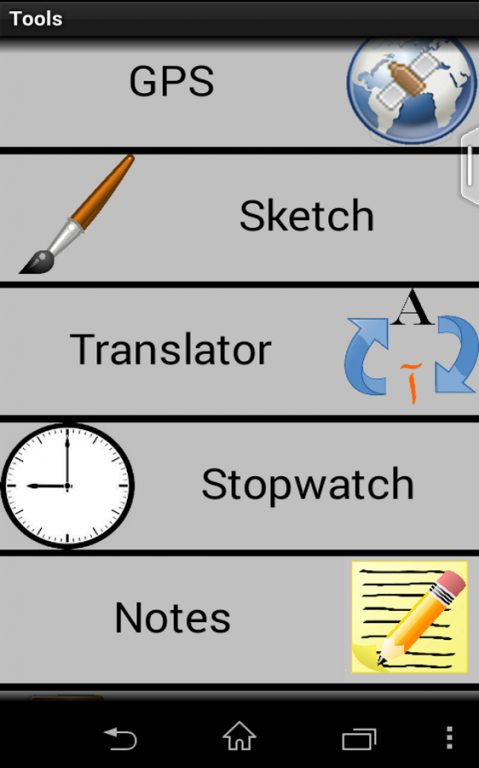E-Tools 1.1.1
Paid Version
Publisher Description
Everything you need to measure, convert, translate and sketch without using too much of your phones storage space.
12 very useful tools are included in this app;
•GPS: This gives you information about your current location (longitude, latitude, altitude and address)
•Compass: Tells you your direction using the inbuilt compass on your phone (Not usable on all devices)
•Accelerometer: Provides information on your devices acceleration and also draws a graph of the x, y and z axis
•Bubble level: A simple tool to find out weather a surface is level using the devices pitch and roll (Not usable on all devices)
•Sketch: An easy to use tools which allows you to draw a sketch. You can draw the sketch on either a plain background or an image from your camera or gallery. Once you draw the image it can be saved to your phones gallery and shared with friends.
•Translate: A tool for translating text with support for 13 different languages (Bulgarian, Czech, German, English, French, Italian, Polish, Romanian, Russian, Serbian, Spanish, Turkish, Ukrainian), (powered by Yandex.Translate)
•Stopwatch: Easy to use stopwatch with start, pause, lap and reset functions
•Notes: Allows you to create and edit up to 10 different notes which can be saved, edited and shared easily
•Timer: Easy to use timer which can be set to up to 99 hours
•Unit Converter: Quick and easy tool that enables you to convert units easily. Currently supports length, mass, speed and temperature
•Dice: Useful tool that randomly selects a dice number between 1 and 6 when you shake the phone
If you discover a bug in the app please contact the developer before leaving a negative review
android.etools@gmail.com
About E-Tools
E-Tools is a paid app for Android published in the System Maintenance list of apps, part of System Utilities.
The company that develops E-Tools is Eoghan O'Duffy. The latest version released by its developer is 1.1.1.
To install E-Tools on your Android device, just click the green Continue To App button above to start the installation process. The app is listed on our website since 2015-08-27 and was downloaded 6 times. We have already checked if the download link is safe, however for your own protection we recommend that you scan the downloaded app with your antivirus. Your antivirus may detect the E-Tools as malware as malware if the download link to appinventor.ai_eoghanoduffy.e_Tools is broken.
How to install E-Tools on your Android device:
- Click on the Continue To App button on our website. This will redirect you to Google Play.
- Once the E-Tools is shown in the Google Play listing of your Android device, you can start its download and installation. Tap on the Install button located below the search bar and to the right of the app icon.
- A pop-up window with the permissions required by E-Tools will be shown. Click on Accept to continue the process.
- E-Tools will be downloaded onto your device, displaying a progress. Once the download completes, the installation will start and you'll get a notification after the installation is finished.